Sometimes need to create a subdomain in cPanel . To host portal application or others file. You can create it easily from you web hosting cPanel . I will show you how to create a sub domain in cPanel within less than a minute.
What is sub-domain ?
When you create a sub-domain in from cPanel .It’s created a sub directory under your domain in file manager. A sub domain must contain the primary domain .
Example – primary domain name is : cmsnbd.com and it’s sub-domain will be folderName.cmsnbd.com ( hosting.cmsnbd.com ) .
How to create a sub-domain in cPanel
To create a sub-domain , you have must have an access of web hosting cPanel . CMSNBD offering the best website in Bangladesh . You may purchase a hosting package and get access to create unlimited sub domain . Checkout our web hosting price in Bangladesh . 10 GB Hosting and 3GB hosting packages are most popular , you may try them.
Step-1: Search for subdomain in cPanel
Login to your cPanel and search for sub domains

Step-2 : How to create subdomain
Now, enter your subdomain name is subdomain field for example . cmsntest , After that select your domain , which domain you want for subdomain. From Root path , you may keep it blank . Subdomain name will be paste there automatically . If you keep it blank then create subdomain folder will show in home directory which means public_html .I recommend you to create directory for each domain , then it’s will be well organize . After fill up the information, press on create button.
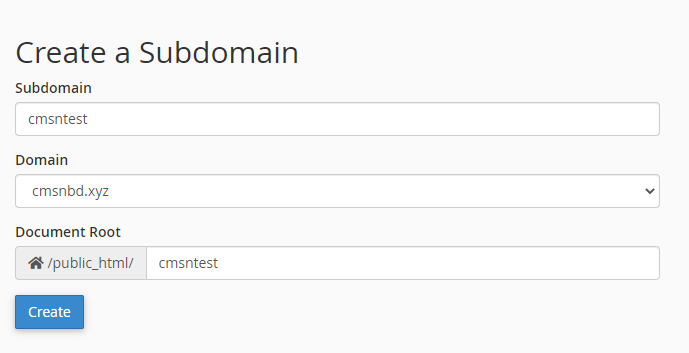
Step – 3 : How to access subdomains in cPanel
After creating the subdomain in cPanel , scroll down and you will see there all of your subdomains which you have created. To access your created subdomain folder lick on Directory root link . Now, you can access your subdomain folder in file manager.
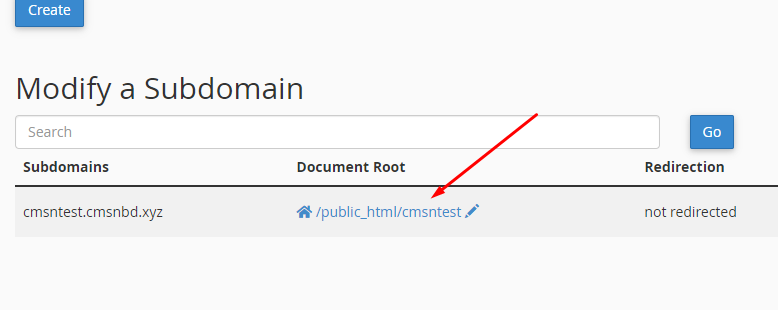
Important things to keep in mind to create a subdomain
If your domain is connected with IP address instead of nameservers then you have to point subdomain folder with hosting IP address .
How to add a DNS record for subdomain :
- Type : A
- Name : subdomain folder name ( cmsntest )
- Value : cPanel IP Address ( 151.106.35.99 )
- TTL : You may keep it default

